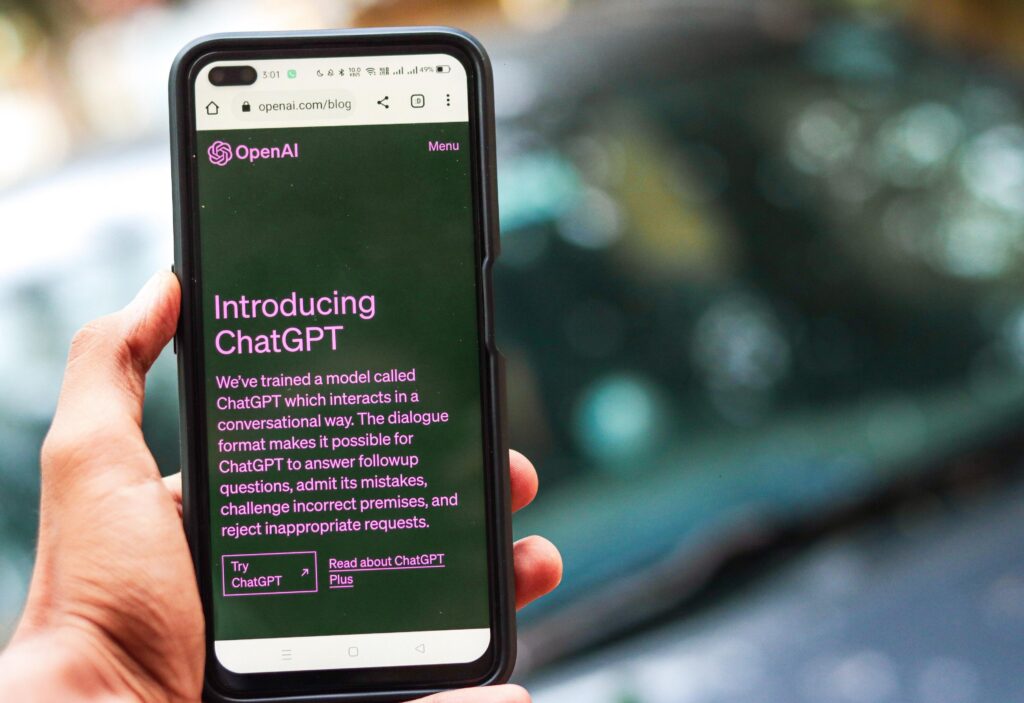
What is ChatGPT?
ChatGPT is a language model developed by OpenAI which is trained to follow an instruction in a prompt and provide a detailed response. It is a powerful tool that can generate human-like text and can be used for a variety of purposes.
How can ChatGPT be used?
ChatGPT can be used in a variety of ways, depending on the application and the user’s needs. Here are some common ways that ChatGPT is used:
1.Conversational agents: ChatGPT can be used to power chatbots and other conversational agents that can interact with users in natural language. These agents can help users with tasks such as customer support, information retrieval, and even entertainment.
2. Content generation: ChatGPT can be used to generate a variety of content, including articles, product descriptions, and even poetry. By providing a prompt, users can generate unique and mostly high-quality content quickly and easily.
3. Language translation: ChatGPT can be used to translate text from one language to another, making it easier for users to communicate with people who speak different languages.
4. Creative writing: ChatGPT can be used to help users generate creative writing prompts, suggest ideas for stories or poems, and even write pieces of creative writing.
5. Knowledge retrieval: ChatGPT can be used to retrieve information from vast amounts of data, making it easier for users to find the information they need quickly and efficiently.
6. Research and analysis: ChatGPT can be used to analyze text data and extract insights, making it a useful tool for researchers and analysts.
So, how does it work?
ChatGPT works by processing large amounts of text data, learning from it, and then generating responses based on that learning. It’s trained on a wide range of topics, so it can understand and respond to a vast array of queries. The way ChatGPT works is by predicting the next word in a sentence or phrase, based on the context of the text that it has been trained on. This is known as language modeling.
ChatGPT runs on a language model architecture created by OpenAI called the Generative Pre-trained Transformer (GPT). The specific GPT used by ChatGPT is fine-tuned from a model in the GPT-3.5 series, according to OpenAI.
Who can use ChatGPT?
Anyone can use ChatGPT. You can access ChatGPT simply by visiting chat.openai.com and creating an OpenAI account. Because ChatGPT is still in its research stage, it is free to use and you can ask as many questions as you’d like. The free account offers access to GPT-3’s features.
What is ChatGPT-4 and ChatGPT Plus?
With a subscription to ChatGPT Plus, you can access ChatGPT with GPT-4, Open AI’s most advanced model.
GPT-4 is the newest version of OpenAI’s language model systems, and it is much more advanced than its predecessor GPT-3.5, which ChatGPT runs on.
GPT-4 is a multimodal model that accepts both text and images as input and outputs text. This can be useful for uploading worksheets, graphs, and charts to be analyzed.
But let’s look at what the free version can do.
What CAN ChatGPT do?
ChatGPT can generate human-like text on a wide range of topics, from general knowledge questions to creative writing prompts. It’s capable of answering questions, summarizing text, generating creative writing prompts, and much more. It can be used for a wide range of applications, from chatbots to content generation.
What CAN’T ChatGPT do?
While ChatGPT is incredibly advanced, it does have limitations. Here they are:
1.Limited understanding of context: While ChatGPT can generate natural language responses based on the input it receives, it doesn’t always have a deep understanding of the context of the conversation. This can lead to responses that are technically correct but may not make sense in the broader context of the conversation.
2. Lack of common sense: ChatGPT doesn’t have a true understanding of the world and lacks common sense reasoning abilities. For example, it may not be able to differentiate between a literal statement and a sarcastic one or understand idiomatic expressions.
3. Limited knowledge of world and events after 2021: As a language model, ChatGPT can only generate responses based on the patterns it has learned from the text data it was trained on, which is one of the major differences between ChatGPT and a Search Engine.
4. Bias: ChatGPT is trained on large amounts of text data, which can include biases and inaccuracies that can be reflected in its responses. It’s important to keep this in mind when using ChatGPT and to critically evaluate its responses.
5. Inability to handle complex tasks: While ChatGPT can perform a wide range of language-based tasks, it may not be able to handle more complex tasks that require deep understanding of the subject matter or domain-specific knowledge.
6. Limited creativity: While ChatGPT can generate new and unique text, its responses are based on the data it was trained on and may not always offer truly novel or creative ideas.
7. Prompt sensitivity: ChatGPT is sensitive to tweaks to the input phrasing or attempting the same prompt multiple times. For example, given one phrasing of a question, the model can claim to not know the answer, but given a slight rephrase, can answer correctly.
Examples of useful and not so useful prompts
Let’s take a look at some examples of useful and not so useful prompts.
| Useful prompts: “Can you summarize the main points of this article?” “What are the benefits of meditation?” “Can you provide an example of a successful marketing campaign?” | Not so useful prompts: “Write a novel for me.” “What is the meaning of life?” “Can you predict the stock market?” |
Here are two examples of results you can expect from ChatGPT based on an useful and a rather not so useful prompt :
| Useful prompt: Prompt: “Can you summarize the main points of this article so far?” Result: “This article discusses the basics of ChatGPT, including how it works, who can use it, what it can and cannot do, and examples of useful and not so useful prompts. It also provides examples of the results you can expect from using ChatGPT.” | Not so useful prompt: Prompt: “Write a novel for me.” Result: “Once upon a time, there was a unicorn named Sparkles. He lived in a magical forest where all the animals could talk. One day, Sparkles decided to go on an adventure to find the mythical diamond of truth. Along the way, he met a talking rabbit named Thumper and a wise old owl named Hoots. Together, they faced many challenges and obstacles, but they never gave up. In the end, they found the diamond of truth and saved the forest from an evil sorcerer.” |
As you can see, while the result is entertaining, it’s not a coherent or meaningful response to the prompt.
How can prompts be improved for higher quality results?
- Be clear and specific: When writing prompts, it’s important to be clear and specific about what you want. The more specific the prompt, the better the results will be. Avoid vague prompts that can lead to irrelevant responses.
2. Use proper grammar and punctuation: ChatGPT is sensitive to grammar and punctuation. Therefore, writing prompts that are free from grammatical errors and punctuation mistakes will result in better outputs.
3. Provide context: Providing context to the prompt will help ChatGPT to understand the purpose of the prompt and generate responses that are relevant and meaningful. Adding a sentence or two to provide context will go a long way in ensuring better results.
4. Avoid biases: Avoid writing prompts that have biases, stereotypes, or assumptions about specific groups of people. Biases can lead to inappropriate or offensive responses and should be avoided
5. Use appropriate tone: Use a tone that is appropriate for the type of prompt you’re writing. For example, if you’re writing a creative writing prompt, use a tone that encourages creativity and imagination. If you’re writing a factual prompt, use a tone that is informative and straightforward.
The more effort you put into crafting your prompts, the better the responses will be.
The Art of Prompt Engineering: Mastering ChatGPT’s Capabilities
Prompting is a simple new skill that we will have to learn to improve the quality of ChatGPT results. Think of it this way: just as a search engine relies on well-crafted queries to deliver accurate and relevant results, ChatGPT relies on clear and specific prompts to generate responses that are useful and informative. This means that if you want to get the most out of ChatGPT, you’ll need to develop the skill of creating effective prompts.
Some people are calling this new skill “Prompt Engineering,” highlighting the importance of the role that prompts play in the process of generating high-quality responses.
While there are no defined “advanced search” prompts or syntax for ChatGPT, as there are for search engines like Google, there are still best practices to follow when creating prompts (as listed above). For example, t’s important to be clear and specific in your wording, avoiding ambiguous or open-ended questions that can lead to inaccurate or irrelevant responses. You should also try to provide as much context as possible, helping ChatGPT understand the intended meaning of your prompt. If you want to learn more about how to write prompts, check out this article: Write better prompts: How to achieve high-quality results with ChatGPT.
By learning to create good prompts, you’ll be able to harness the full potential of ChatGPT and unlock its capabilities for a wide range of applications, from chatbots and virtual assistants to content20 generation and more. So don’t just rely on the AI – take the time to develop your skills as a Prompt Engineer and see the quality of your ChatGPT results soar.




One Response