The Presence Penalty modifies the probability of repeating words from the input text in the output. A higher Presence Penalty “penalizes” the repetition of words from the input, resulting in a more diverse and creative output. By setting the Presence Penalty close to 2.0, you encourage the model to generate novel words that were not present in the input. A lower Presence Penalty directs the model to create an output using the same words as given by the input. The default value for Presence Penalty is 0, which is used when you want to generate text that is coherent with the input prompt by using words that are present in the input.
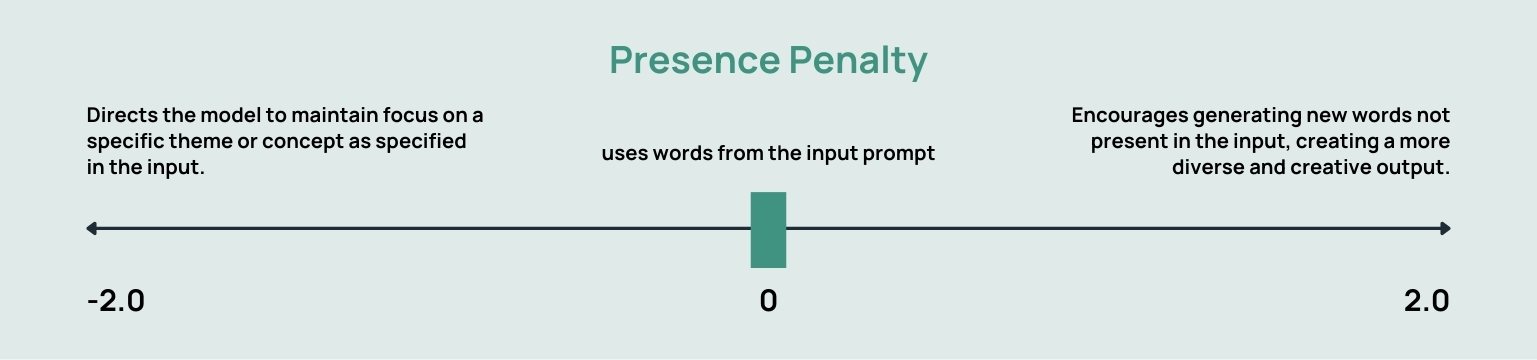
Effect: With a low presence penalty, the model is less discouraged from repeating words or phrases.
Output Characteristics: This can lead to more repetitive and potentially less creative text. It may be suitable for tasks requiring consistency and focus on specific terms, such as technical writing or formal documents.
Effect: A moderate presence penalty provides a balance between allowing some repetition and encouraging variety.
Output Characteristics: Setting the Presence Penalty between 0.5 and 1.0 helps to generate text that is coherent but still reasonably diverse. It is useful for general-purpose writing where a mix of clarity and creativity is needed, such as blog posts or articles.
Effect: A high presence penalty strongly discourages the model from repeating words or phrases.
Output Characteristics: This setting encourages the generation of highly varied and creative text, making it ideal for tasks that require originality and novelty, such as creative writing or brainstorming sessions.
A presence penalty below 0 incentivizes the model to repeat words and phrases more frequently. This is contrary to the typical goal of introducing diversity and creativity into the generated text.
With negative values, the model is more likely to generate repetitive and redundant text, which can lead to outputs that are monotonous and lack originality. This diminishes the model’s ability to produce interesting or varied content.
Excessive repetition can make the text less coherent and harder to read. Repeated words or phrases may not always fit naturally within the context, leading to awkward and unnatural outputs.
Typical practice involves using presence penalties in the range of 0 to 2, where 0 represents no penalty and values up to 2 gradually increase the discouragement of repetition. Overall, negative or extremely low presence penalty values undermine the primary purpose of the parameter, leading to less effective and less engaging outputs.
By systematically experimenting and fine-tuning the presence penalty, you can tailor the language model to meet your specific needs, achieving the right mix of coherence and creativity. You can further adjust the Presence Penalty in correlation with the Frequency Penalty, as both penalties aim to reduce repetition and encourage the use of a wider range of vocabulary.
Both penalties work towards making the text less monotonous and more engaging.
The presence penalty targets whether a word has been used at all, while the frequency penalty focuses on how often a word appears. Presence penalty applies a uniform discouragement after a word’s first use, whereas frequency penalty scales the discouragement based on the number of occurrences.
Using both penalties together can help achieve a nuanced balance. For instance, setting a moderate presence penalty and a higher frequency penalty can ensure that while new words are frequently introduced, even the repeated words do not dominate the text.